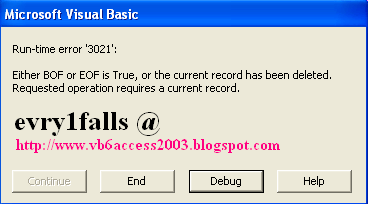VB6 Project: Automating Excel Data with ADODB RecordSet

Introduction Excel Automation from within VB6 Microsoft Excel remains one of the most widely used tools for data processing. In legacy applications, Visual Basic 6 (VB6) is still relied upon to automate Excel tasks efficiently. In this project, we demonstrate how to use ADODB Recordsets to read structured Excel data (Table/ListObject) with features like table header detection , field type guessing , and safe cleanup . Project Setup 1. Open VB6 and create a new Standard EXE project. 2. Add references to: Microsoft ActiveX Data Objects 2.8 Library Microsoft Excel Object Library 3. Add a form ( Form1 ) where we’ll load Excel data into a Recordset. Key Features Table Header Detection : Automatically recognizes Excel table headers. Field Type Guessing : Infers whether fields are string , integer , double , or date . Safe Cleanup : Ensures Excel closes properly without leaving background processes. Sample Code Here’s the main VB6 code s...