Visual Basic Online Course - Run-time error '3021' : Either BOF or EOF is True, or the current record has been deleted.
Visual Basic Online Course
Run-time error '3021' : Either BOF or EOF is True, or the current record has been deleted.
Case :
In Visual Basic 6.0 project with Database (e.g: MS-Access 2003) table, while trying to navigate through records you get the following error message.
Error No. :
3012
Error description :
Either BOF or EOF is True, or the current record has been deleted.
Requested operation requires a current record
Solution :
♥ Visual Basic 6.0 Course Online :
- Automate MS-Access Database in Visual Basic 6.0 though a network
- Visual Basic 6.0 Analog Clock
- Visual Basic 6.0 Temperature Convertor
- Visual Basic 6.0, MS-Access 2003 and Crystal Reports - Phone book
- Visual Basic 6.0, MS-Access 2003 Database and DataGridView
- Visual Basic 6.0 FTP full application source code
- Visual Basic 6.0 Color Picker tool source code
- Visual Basic 6.0 TreeView Control lesson (Part1 - Part 2 - Part3 - Part4 - Part5) Arabic.
- Visual Basic 6.0 - Introduction to Graphics (Part1 - Part2 - Part3)
- Visual Basic 6.0 and MS-Excel 2003 tutorials (Part1 - Part2 - Part3 - Part4 - Part5 - Part6)
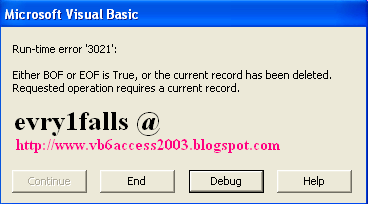







Comments
Thank you
And he in fact ordered me breakfast due to the fact that I discovered it for him...
lol. So allow me to reword this.... Thanks for the meal!!
But yeah, thanx for spending the time to talk about this matter here on your web site.
My homepage :: DarrelXSaborido
Here is my webpage :: DouglassRGearan
Is this a paid theme or did you customize it yourself?
Anyway stay up the nice high quality writing, it's uncommon to peer a great blog like
this one nowadays..
my website EvelyneKWiedenheft
not this post is written by way of him as no one else know such particular
approximately my difficulty. You're wonderful!
Thank you!
my homepage; AnamariaKTenny
for more information about the issue and found most
individuals will go along with your views on this web site.
Check out my blog: DewayneLOare
truly helpful & it helped me out much. I am hoping to offer something again and aid others like you aided me.
Also visit my page CristiAMaroney
Exploring in Yahoo I at last stumbled upon this web site.
Studying this info So i am glad to exhibit that I have an incredibly good
uncanny feeling I came upon just what I needed.
I so much surely will make sure to don?t disregard this web site and provides it
a look regularly.
Also visit my page :: AdrienYMckeirnan
There's a lot of folks that I think would really enjoy your content.
Please let me know. Cheers
My website - AgustinHBrandly
here source code,,,,,
Dim con As New ADODB.Connection
Dim rs As New ADODB.Recordset
Dim str As String
Private Sub addbtn_Click()
rs.AddNew
End Sub
Private Sub Combo1_Click()
Combo2.Clear
If Combo1.Text = "Computer Science" Then
Combo2.AddItem "M.C.E"
Combo2.AddItem "B.S.C"
Combo2.AddItem "B.S.C(IT)"
ElseIf Combo1.Text = "Electrical Engineering" Then
Combo2.AddItem "B.TECH (EE)"
Combo2.AddItem "M.TECH (EE)"
ElseIf Combo1.Text = "Civil Engineering" Then
Combo2.AddItem "B.TECH (CE)"
Combo2.AddItem "M.TECH (CE)"
Else
End If
End Sub
Private Sub Form_Load()
con.Open "Provider=Microsoft.Jet.OLEDB.4.0;Data Source=E:\VB6 Tuto\ST\stdata.mdb;Persist Security Info=False"
rs.Open "Select * from ProfileDB", con, adOpenDynamic, adLockPessimistic
Combo1.AddItem "Computer Science"
Combo1.AddItem "Electrical Engineering"
Combo1.AddItem "Civil Engineering"
End Sub
Private Sub savebtn_Click()
rs.Fields("Roll_No").Value = Text1.Text
rs.Fields("Name").Value = Text2.Text
rs.Fields("DOB").Value = DTPicker1.Value
If Option1.Value = True Then
rs.Fields("Gender") = Option1.Caption
Else
rs.Fields("Gender") = Option2.Caption
End If
rs.Fields("Dept").Value = Combo1.Text
rs.Fields("Course").Value = Combo2.Text
rs.Fields("Address") = Text3.Text
rs.Fields("Photo").Value = str
MsgBox "Data save successfully", vbInformation
rs.Update
End Sub
Private Sub uploadbtn_Click()
CommonDialog1.ShowOpen
CommonDialog1.Filter = "Jpeg|*.jpg"
str = CommonDialog1.FileName
Picture1.Picture = LoadPicture(str)
End Sub
'E.g: Moving to next record
'Make sure your table is not empty
If RS.RecordCount = 0 Then Exit Sub
'Make sure the Absolute Position of the record's cursor is at
'the right position, If not then Exit Sub
'If the Absolute Position reached the last record then Exit Sub.
If RS.AbsolutePosition = Val(RS.RecordCount) Then
Exit Sub
End If
'Navigate [MoveNext]
RS_.MoveNext
Text1.Text = RS!FieldName1
Text2.Text = RS!FieldName2