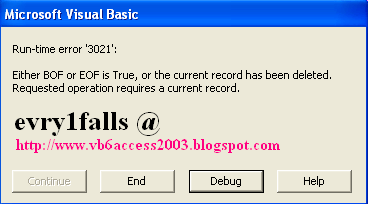Visual Basic Online Course - Create FTP

Visual Basic Online Course - Create FTP Client VB6 Ftp Client In this project we shall discuss using Microsoft Internet Transfer Control or (INET.Ocx) to : Connect to FTP remote server. Retrieving main/sub directories from FTP remote server. Retrieving files from FTP remote server. Uploading file to FTP remote server. Downloading file from FTP remote server. Make new directory (folder) at FTP remote server. Rename & Delete file from FTP remote server. In this project we won't be using API calls (i.e. INET API) also we will cover these issues : The Spaces problem while downloading and uploading files. Error message "Still executing last request" number 35764. Error message "File exists" Application Hangs up after ending it. Using TreeView control to list all the Directories on the FTP remote server. Using ListBox control to list all files on the FTP remote server related to above folder. The ...