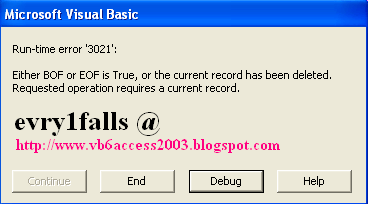Visual Basic Online Course - Understanding the control resizing method
Visual Basic Online Course How does (Re-sizing) work ? Download the example ( MediaFire.com link ) Understanding how resizing controls work ! The basic Idea of resizing : When resizing : Control Width grows and shrinks when form (Container) grows and shrinks with (Module). The (Modu) is the growing or shrinking Module .... Let say we have a control (Width = 10) on a form (Width = 20) then (Control : Width) = (10 : 20) So when resizing the (form to = 40) then the (Control will grow to = ???) --------- Answer : ( 10 : 20 ) = ( ??? : 40) ??? = 20 , Why ? Because the (Modu = [40 / 20]), then the ??? = 10 * Modu ??? = 20 ......... And so on ... In the example attached you will notice that resizing the form with cause resizing the control as well. Thanx for reading ♥ V isual B asic 6.0 Course Online : Automate MS-Access Database in Visual Basic 6.0 though a net work Visual Basic 6.0 Analog Clock Vi sual Basic 6.0 Tempera...