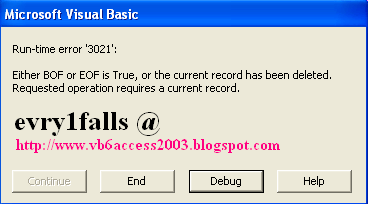VB6 Crystal Reports 4.6 Error : Method 'Action' of object 'CrystalCtrl' Failed
Visual Basic 6
Crystal Reports 4.6
 |
| Method 'Action' of object 'CrystalCtrl' Failed |
[1]
Error description
In VB6 I get an error Method 'Action' of object 'CrystalCtrl' Failed when I attempt to execute the code :CrystalReport1.Action = 1
Cause
Installing newer version of Crystal Reports in VB6 (I.e Crystal Reports for Visual Basic 11)Error message
Method 'Action' of object 'CrystalCtrl' Failed
Solution
- Open Visual Basic 6 project that causes the problem
- Add-In -> Report Designer
- Create a new Crystal Report file (I.e CrystalRep.rpt)
- Re-try your code with the new Report file (CrystalRep.rpt)
Briefly :
You will need to re-create all your reports in VB6 using Crystal Reports 4.6 to solve this problem.[2]
Error description
I get an error in VB6 "Crystl32.ocx" Could Not Be Loaded when I attempt to open VB6 Project on Win7 32 or Win7 64 :Crysl32.Ocx Could Not Be Loaded
Cause
Missing files from Windows7 32 or Windows7 64.Error message
Crystl32.ocx" Could Not Be LoadedSolution
- Search for those files [CRPE32.dll , IMPLODE.dll]
- Make sure they are present in the same folder as Crystl32.ocx file
- [I.e C:\windows\system32 (for 64 bit programs) and C:\Windows\SysWOW64 (for 32 bit programs) or C:\Windows\System32 (for 32 bit)]
- Register Crystl32.Ocx file using [Start->Run-> regsvr32.exe "C:\Windows\System32\crystl32.ocx"].
♥ Visual Basic 6.0 Course Online :