VB 0.6 MS Access Back up
بسم الله الرحمن الرحيم
(الدرس لكافة المستويات)
درس اليوم عن (عمل نسخه احتياطية لقاعدة بيانات من نوع اكسس فى الفيجوال بيزك باستخدام الكود)
عمل نسخه احتياطية لقاعدة بيانات الاكسس باستخدام الفيجوال بيزك
بداية يجب ان نعرف سبب عمل الـــ Back Up ..... عندما تقوم بتصميم قاعدة بيانات على الرغم من كل الاحتياطات التى تتخذها لحماية قاعدة البيانات فهى فى النهاية على الــ Hard Desk أى انها عرضة للفيرس و الحذف لذا يجب دائما عمل نسخه احتياطية فى نهاية العمل على البرنامج و تحديثها فى كل مرة ينتهى المستخدم من البرنامج يقوم البرنامج بتحديث النسخه الاحتياطية حتى اذا حدث حذف او اى خلل فى الــ Hard Desk فان البيانات تكون محفوظة بسلام اما على USB Flash أو على Drive اخر أو على CD....
و بصفه عامه اذا أردت عمل Back Up لقاعدة بيانات أكسس 2003 من خلال الفيجوال بيزك فالأمر يحتاج الى تفكير للوصول الى الخطوات السليمه و لذا يجب توافر منطق سليم .
بداية ... لماذا تريد عمل Back Up ؟؟
فى هذا المثال سيكون السبب هو "فى حالة حدوث تلف للقاعدة الحالية لأى سبب من الاسباب أو حتى ضياعها كليا"
ثانيا ... أين تريد عمل Back Up ؟؟
سيكون الBackUp على نفس الكمبيوتر و لكن فالمكان الذى نختاره .
ثالثا ... هل الـ Back Up سيكون تلقائيا أو باختيار المستخدم ؟
سيكون باختيار المستخدم .
و هكذا نكون انتهينا من الفكره او المنطق ..
المثال العملى مرفوع على MediaFire
بداية ... لماذا تريد عمل Back Up ؟؟
فى هذا المثال سيكون السبب هو "فى حالة حدوث تلف للقاعدة الحالية لأى سبب من الاسباب أو حتى ضياعها كليا"
ثانيا ... أين تريد عمل Back Up ؟؟
سيكون الBackUp على نفس الكمبيوتر و لكن فالمكان الذى نختاره .
ثالثا ... هل الـ Back Up سيكون تلقائيا أو باختيار المستخدم ؟
سيكون باختيار المستخدم .
و هكذا نكون انتهينا من الفكره او المنطق ..
المثال العملى مرفوع على MediaFire
--------------------------------------------------
أى سؤال بخصوص الموضوع الرجاء اضافة تعليق
--------------------------------------------------
مع تحيات Evry1falls درس عمل Back Up لقاعدة بيانات Access 2003 من خلال الفيجوال بيزك 6 بالكودMS-Access 2003 Back Up Via VB 0.6 using Code - Lesson By www.evry1.net/VB6/
- Visual Basic 6.0 Color Picker tool source codeVisual Basic 6.0 Lessons, Tricks, Tutorials and help links :





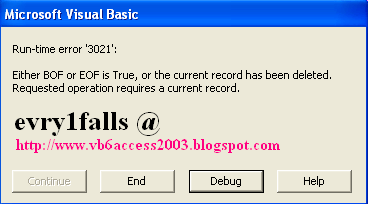



Comments
outstanding blog! I guess for now i'll settle for book-marking and adding your RSS feed to
my Google account. I look forward to new updates and will share this site with
my Facebook group. Chat soon!
Also visit my webpage - collections (www.Pinpointdis.Com)
ask if you don't mind. I was interested to find out how you center yourself and clear your mind before writing.
I have had trouble clearing my thoughts in getting my thoughts out.
I do take pleasure in writing however it just seems like the first 10
to 15 minutes are usually wasted simply just trying to
figure out how to begin. Any suggestions or tips? Thank you!
Also visit my web blog ... debt collector - https://www.pinpointdis.com -
problems with your blog. It appears as if some of the written text within your
posts are running off the screen. Can someone else please provide feedback
and let me know if this is happening to them too?
This could be a issue with my web browser because I've had this happen previously.
Many thanks
Check out my web-site ... AC Repair Moorpark - Heating Thousand oaks
know-how concerning unpredicted emotions.
Also visit my blog: EllynKStrege
its really really good post on building up new webpage.
my blog post; AlonsoPCefaratti
collection of volunteers and starting a new initiative in a community in the same niche.
Your blog provided us valuable information to work on. You have done
a outstanding job!
Feel free to visit my site: quest bars
these details.
Check out my site: quest bars