Visual Basic Online Course - WildCards in Database
Visual Basic Online Course
Using Wild Cards when searching Database
Problem : I have 50 records of mobile phone numbers and they start with different digits according to network area code, I want to search the [MobileNo] record from [TextBox] so when I write the first digit i get some search result and the second digit returns the next search result .... etc as i go, using TextBox1_Change() event, i want when every time i type a digit i get a result in the DataGrid control
Solution : Using ADO + MS-Access 2003 + Sql Statements
But, If you want to search for records start with certain values, then use :
And, If you want to search for records end with certain values, then use :
♥ Visual Basic 6.0 Course Online :
- Automate MS-Access Database in Visual Basic 6.0 though a network
- Visual Basic 6.0 Analog Clock
- Visual Basic 6.0 Temperature Convertor
- Visual Basic 6.0, MS-Access 2003 and Crystal Reports - Phone book
- Visual Basic 6.0, MS-Access 2003 Database and DataGridView
- Visual Basic 6.0 FTP full application source code
- Visual Basic 6.0 Color Picker tool source code
- Visual Basic 6.0 TreeView Control lesson (Part1 - Part 2 - Part3 - Part4 - Part5) Arabic.
- Visual Basic 6.0 - Introduction to Graphics (Part1 - Part2 - Part3)
- Visual Basic 6.0 and MS-Excel 2003 tutorials (Part1 - Part2 - Part3 - Part4 - Part5 - Part6)




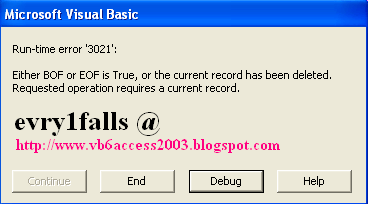



Comments
enjoyed reading it, you are a great author. I will be sure to
bookmark your blog and will eventually come back very soon. I want
to encourage you continue your great writing, have a nice
weekend!
my web blog: EdwardoZMosure
ahead and give you a shout out from Porter Texas!
Just wanted to tell you keep up the fantastic work!
Here is my web blog; JesicaWMiskinis
which will make the most important changes. Thanks for sharing!
Feel free to surf to my blog :: BernieceEHolstine
situation; many of us have created some nice methods and we are looking to
exchange techniques with other folks, why not shoot me an e-mail if interested.
Here is my web blog :: LareeSThorin