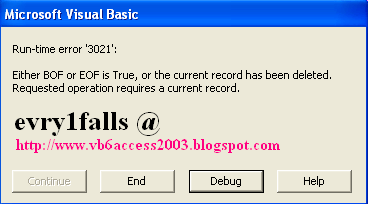Visual Basic Online Course - Controls move slowly on VB6 IDE Win7-32, 64

Visual Basic 6 IDE behavior on MS Windows 7/10/11 VB6 IDE on Win7 and win10 Problem : When Working with Visual Basic 6.0 on Win7-32 or Win7-64, the controls [TextBox, Labels, CommandButton ..... etc] placed on the vb 6.0 Form [ VB6 IDE] move slowly. Solution : Go to Visual Basic 6.0 main path (Microsoft Visual Studio on Main Partition), commonly is : C:\Program Files\Microsoft Visual Studio\VB98\ Locate VB6.exe and Right-Click on it. Make sure you have the full privileges (Computer Administrator), choose Properties VB6 Controls move slowly on IDE Win7 Navigate to Compatibility section, and mark / activate the option ( Run this program in compatibility mode for: ) and then from the drop-down menu choose Windows XP (Service Pack3) , also below in the settings section mark / activate the option Disable desktop composition . Visual Basic 6.0 Controls move slowly on IDE Windows 7 Click OK and test your Visual Basic 6.0 IDE, pl...