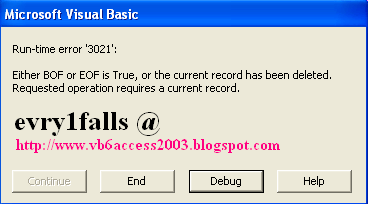Visual Basic Online Course - Controls move slowly on VB6 IDE Win7-32, 64
Visual Basic 6 IDE
behavior on
MS Windows 7/10/11
 |
| VB6 IDE on Win7 and win10 |
When Working with Visual Basic 6.0 on Win7-32 or Win7-64, the controls [TextBox, Labels, CommandButton ..... etc] placed on the vb 6.0 Form [VB6 IDE] move slowly.
Go to Visual Basic 6.0 main path (Microsoft Visual Studio on Main Partition), commonly is : C:\Program Files\Microsoft Visual Studio\VB98\
Locate VB6.exe and Right-Click on it. Make sure you have the full privileges (Computer Administrator), choose Properties
 |
| VB6 Controls move slowly on IDE Win7 |
Navigate to Compatibility section, and mark / activate the option (Run this program in compatibility mode for:) and then from the drop-down menu choose Windows XP (Service Pack3), also below in the settings section mark / activate the option Disable desktop composition.
 | |
| Visual Basic 6.0 Controls move slowly on IDE Windows 7 |
Click OK and test your Visual Basic 6.0 IDE, place some controls on a VB6 Form, try to move those controls, you notice that the controls are no longer move slowly. Also, make sure you are Win7 computer admin before applying these options.
♫Thank you for reading♫
Please watch the video if there is anything you did not understand .
Win7-32bit and Win7-64bit problem with Visual Basic 6.0 IDE. The controls move slow motion on the IDE Form.
Possible pop up message by Windows 7 :
 |
| Visual Basic 6.0 IDE on Windows 7 |
The color schema has been changed to Windows 7 Basic
A running program isn't compatible with certain visual elements of Windows. Click here for more information.
Nothing to worry about here, the popped up message with close and Visual Basic 6.0 will work fine, and then when you exit Visual Basic 6.0 on Windows 7, the color schema will return to the default as before without any problems.
Problem
Run-time error '70':
Permission denied
Causes
An attempt was made to write to a write-protected disk or to access a locked file. This error has the following causes and solutions:
Solution for Win XP
(C) You tried to open a write-protected file for sequential Output or Append. (S) Open the file for Input or change the write-protection attribute of the file.
(C) You tried to open a file on a disk that is write-protected for sequential Output or Append. (S) Remove the write-protection device from the disk or open the file for Input.
(C) You tried to write to a file that another process locked. (S) Wait to open the file until the other process releases it.
(C) You attempted to access the registry, but your user permissions don't include this type of registry access. (S) On a 32-bit Microsoft Windows systems, a user must have the correct permissions for access to the system registry. Change your permissions or have them changed by the system administrator, as for Win7, see solution below ...
Solution for Win7
Set Windows 7 UAC [User Account Control] to [No Notifications] or just configure VB6.exe security for the Windows 7 current user to Full Control. You will notice that vb6 IDE works just fine.
♥ Visual Basic 6.0 Course Online :