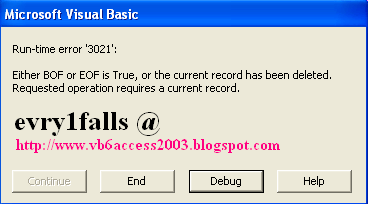vb6 MS access phonebook project-Part2

Visual Basic CRUD Phonebook Project How to create phonebook in vb6 with MS Access 2003 Create a new folder on your desktop, name it ( PhoneBook ). Open your Visual Basic 6.0 , create new ( Windows Application Project ). Save As .... your project in your ( PhoneBook ) folder on Desktop with the name ( MyPhoneBook ) Or, before saving, from ( Project ) , ( Project Properties ) , ( General Tab ) , ( Project Title : MyPhoneBook ) then from ( Make Tab ) , ( Application Title : MyPhoneBook ) then click ( OK ). Save As .... your [ Form1 ] from ( Project Panel ) in the same folder with the name ( MainFrm ) Go to the ( Properties Panel ) and change the Name property of the Form1 to ( MainFrm ). Close your project. Your folder ( PhoneBook ) now should look like this Folder (PhoneBook) Now re-open the project and follow the following photo with notes on the design : [MainFrm] form with controls placed on it, see the notes below. Notes Numbers mark on the photo ...