VB 6.0 Icon For Your Own ActiveX Controls
فى الدرس الثانى لموضوع صناعة ادوات ActiveX لم نتطرق لعمل الايقونات ... و قد حائنى العديد من التساؤلات عن كيفية عمل أيقون مستقل لكل أداة ActiveX .... و الطريقة كالتالى :
- قم بفتح Microsoft Paint برنامج الرسام (من قائمة ابدأ) و قم بجعل صورة الرسم بمساحة 16 طول و 16 عرض عن طريق الضغط على Ctrl+E و اصنع الايقونه و احفظها مثلا (Icon1.bmp) داخل نفس مجلد المشروع .
16 Color Bitmap (*.bmp)
- ثم من داخل الفيجوال بيزك أثناء تصميم أداة ActiveX توجه الى (انظر شكل1)
خصائص ActiveX و اختر خاصية ToolBoxBitMap و اختر الايقونه السابقة ثم انتهى من عملك و أكوادك ...
- ستلاحظ انه عند اختيار الاداه CTRL+T من اليجوال بيزك (أى مشروع أخر) أن شكل الايقونه ظهر كما قمنا بتصميمة .... شكل رقم 2
| شكل رقم 2 |
- ايضا يمكنك تغيير الاسم الذى يعرض به ActiveX Control الخاص بك فى قائمة المكونات CTRL+T عن طريق كتابة الاسم المراد اثناء العمل على الاداه اغلق اى نافذة اخرى ثم .....
اكتب التفصيل المراد ظهور الاداه به :
Project => Project Properties => General=> Project Description
و لا تنسى ايضا حفظ الاداه بأى اسم يشير الى عملها .
و لا تنسى تسجيلها على جهازك RegSvr32
يمكنك الان اذا انتهيت من صناعتها أن تحذف جميع ملفات المشروع طبعا ماعدا ملف الاداه و الذى سيكون امتداده Ocx
و شكرا ...
أى سؤال من فضلك راسلنى على speechless_man@hotmail.com
أو يمكنك الانضمام الى مجموعة البرمجه على الفيسبوك
او البحث عنا فى الجوجل
مع تحياتى Evry1falls
Visual Basic 6.0 Lessons, Tricks, Tutorials and help links :
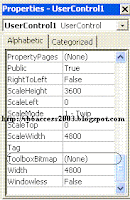




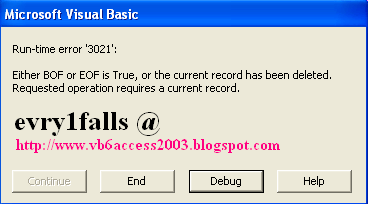



Comments
am attempting to find things to enhance my web site!I suppose
its ok to use a few of your ideas!!
Also visit my weblog - ReinaldoVAlbero
in fact enjoyed account your weblog posts. Any way I'll be subscribing for your augment and even I fulfillment you access constantly rapidly.
Review my weblog :: NatishaGMolima
this website and be updated with the most up-to-date information posted here.
Visit my web page; BobbieRLeafe
You are very intelligent. You understand thus considerably
in terms of this matter, produced me for my part believe it from so many various angles.
Its like men and women are not fascinated unless it's something to accomplish with Lady gaga!
Your own stuffs nice. Always take care of it
up!
Feel free to visit my homepage StephaneQRyker
I appreciate you finding the time and effort to put this article together.
I once again find myself personally spending a significant amount of time both reading and posting comments.
But so what, it was still worthwhile!