VB 6.0 Change Visual Basic 0.6 Style
Microsoft Visual Basic 6.0 trick
Change Visual Basic 0.6 Style
We all are tired and bored using VB0.6 coz of its strict and hard style which makes you feel that you still working with Windows 98 ....
Well .....
Here is a way to change that :
1) Open Notepad
2) Copy and Paste the following Lines
Note :
The line (name="CompanyName.ProductName.YourAppName") is free writing, means you provide your own company name and product name ... while installing VB0.6 you provide the installation proccess with (Company Name) well, this is it ....
product name could be VB 0.6
3) Save as ... vb6.exe.manifest
in the same folder where vb6.exe rests in peace (you can find that by "Right-click on cv0.6 shortcut then properties then Find Target") as shown in the photo .
4) Start VB0.6 Project
any project and from Components look for Microsoft Windows Common Controls 6 - or simpley add a Button and you will see the difference .
Visual Basic 6.0 Lessons, Tricks, Tutorials and help links :






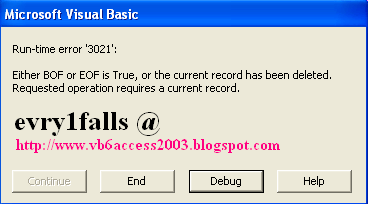



Comments
Also visit my web site - BirgitWSpenser
The sector hopes for even more passionate writers like you who aren't afraid to
mention how they believe. Always go after your heart.
Also visit my page; DelphiaKFoos
It was definitely informative. Your site is useful.
Thanks for sharing!
Feel free to visit my web blog - CarollUPersechino
weblog and in accession capital to assert that I get in fact
enjoyed account your weblog posts. Any way I will be subscribing in your augment and even I achievement you get right of entry to persistently rapidly.
my homepage :: CarmaYBrindza
subscription link or e-newsletter service. Do you have any?
Kindly permit me know in order that I may just subscribe.
Thanks.
my web blog ... KiethDMacugay
I to find It truly useful & it helped me out much. I'm hoping to offer one thing again and aid others such
as you helped me.
my web-site :: TimmyZCude
my site: BritanyAStevinson
What might you suggest about your publish that you just
made a few days ago? Any positive?
My site - ChandraOLaplume
piece of writing posted at this web page is really nice.
My page DeliciaYCaudel
just wondering if you get a lot of spam responses?
If so how do you reduce it, any plugin or anything you
can suggest? I get so much lately it's driving me mad so any help is very much appreciated.
Here is my weblog :: ShanelleCRossler