VB 0.6 TreeView Control lesson Part3
بسم الله الرحمن الرحيم
توقفنا فى الجزء الثانى السابق عند خاصية LabelEdit .
و موضوع اليوم ان شاء الله عن خاصية SelectedItem
SelectedItem Property - خاصية العنصر المختار
و موضوع اليوم ان شاء الله عن خاصية SelectedItem أو العنصر المختار و هى خاصية من خصائص الـ ActiveX Control عموما و لكن فى TreeView تشير الى Nodes و هى العناصر التى يمكن اختيارها .
الــــــــكود :
الــــــــكود :
| Object.SelectedItem |
|---|
حيث Object تشير الى Node .
- و عند تنفيذ SelectedItem فانه يعود بقيمة هى العنصر التى تم اختيارة من مجموعة العناصر .
- مثال : حذف جميع الـ Nodes المختاره و التى ليست Root .
اضف مفتاح Command للـ TreeView4 باسم Delete Child Nodes و الصق الكود التالى فى الحدث Click
' If the selected object is not the root, then remove the Node.
If TreeView4.SelectedItem.Index <> 1 Then
Treeview4.Nodes.Remove TreeView1.SelectedItem.Index
End If
قم بتجريب المشروع و اختار اى Node من TreeView4 ثم اضغط على Command باسم
Delete Child Nodes و لاحظ انه يحذف كل الـ Nodes التى ليست Root أو أول Node فى
الـ TreeView4 .
Style Property - خاصية الشكلالـــــــكود :
| Object.Style = number |
|---|
حيث Object تشير الى TreeView و number تشير الى رقم الشكل المشار اليه فى جدول الاعدادات الخاص به :
الاعدادات :
الرقم (الاعدادات)
|
الوصف
|
0
|
نص فقط
|
1
|
نص و صورة
|
2
|
نص و علامة + أو -
|
3
|
نص و علامة + أو - و صورة
|
4
|
نص و خطوط
|
5
|
نص و خطوط و صورة
|
6
|
نص و علامة + أو - و صورة و خطوط
|
7
|
الوضع الافتراضى :
نص و علامة + أو - و صورة و خطوط
|
لاحـــــــــــــــــظ :
اذا كان وضع الـ Style يحتوى على Lines خطوط فان خاصية LineStyle تحدد شكل الخط, اما اذا كان وضع الـ Style لا يحتوى على Lines خطوط "على سبيل المثال الوضع 0" فان خاصية LineStyle يتم تجاهلها مباشرة.
و يمكنك تجربة ذلك بمثال عملى على أى TreeView فى المثال المرفوع فى الدرس السابق حيث ستغير الخاصية بالكود أو من خلال شاشة الخصائص.
الجزء القادم :
- Visual Basic 6.0, MS Access 2003 and TreeView
Visual Basic 6.0 Lessons, Tricks, Tutorials and help links :





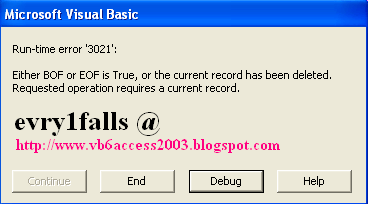


Comments
now. (from what I've read) Is that what you are using on your blog?
Feel free to surf to my blog DomingoNDrought
this fantastic blog! I suppose for now i'll settle for book-marking and adding your
RSS feed to my Google account. I look forward to brand new updates and will talk about this
site with my Facebook group. Talk soon!
Feel free to visit my web page ... WeiKHeebsh
I surprise how a lot attempt you place to make such
a great informative site.
Also visit my web blog :: WmVBlaker
facts I needed concerning this subject and didn't know who to ask.
Feel free to visit my web site; AlfredaYRotenberry
keep it up! I'll go ahead and bookmark your website to come back down the road.
Many thanks
Feel free to visit my webpage :: BradleyPPaugh
weblog and in accession capital to assert that I get actually enjoyed
account your blog posts. Anyway I'll be subscribing to your
augment and even I achievement you access consistently quickly.
my website - EmmettRKaehler
my web site ... ArlenDKingsberry