Visual Basic Online Course - Graphics Part 2
بسم الله الرحمن الرحيم
اليوم بمشيئة الله تعالى نتحدث عن الألون فى الفيجوال بيزك 6
الألــــــــــوان فى الفيجوال بيزك 6 - Colors
لاحظ أن كل طرق الرسم Graphics تستخدم الألون Colors , و اذا لم يحدد لون معين فان اللون المحدد بخاصية الـ Foreground هو الذى يسود أو يستخدم.
اللون فى حد ذاته هو رقم سداسى عشرى HexaDecimal نوعه (Long Integer) و النظام السداسى عشر هو نظام للعد مثل النظام الثنائى Binary و النظام الثمانى Octal و النظام العشرى Decimal و معنى الـ HexaDecimal أن كل خانه رقم تحتمل 16 احتمال مرتبة كالاتى (0 1 2 3 4 5 6 7 8 9 A B C D E F) و هذا ليس موضوعنا الان و لكن لنتعرف أكثر على مكون كود الألوان المستخدمه فى الـ Visual Basic و ايضا تستخدم فى Adobe PhotoShop .
و هناك بعض الاختصارات الرمزية للألوان فى الفيجوال بيزك حيث يقدم 8 اختصارات ثابته لبعض الألوان الاساسيه المستخدمه فى الـ Graphics وهى :
Constant Value Color
vbBlack 0x0 Black
vbRed 0xFF Red
vbGreen 0xFF00 Green
vbYellow 0xFFFF Yellow
vbBlue 0xFF0000 Blue
vbMagenta 0xFF00FF Magenta
vbCyan 0xFFFF00 Cyan
vbWhite 0xFFFFFF White
دالة الـ QBColor :
و الـ QBasic هو نسخه قديمة من الفيجوال بيزك 6 حيث تم تطوير لغة الـ BasicA الاولى الى GW Basic ثم QBasic و كانت تستخدم 16 لون تم اعادة استخدامهم فى دالة داخل الفيجوال بيزك باسم QBasic+رقم اللون من الجدول التالى :
Index Color Index Color
0 Black 8 Gray
1 Blue 9 Light blue
2 Green 10 Light green
3 Cyan 11 Light cyan
4 Red 12 Light red
5 Magenta 13 Light magenta
6 Brown 14 Yellow
7 White 15 Light (bright) white
دالة الـ RGB :
حيث الـ R هى Red و الـ G هى الـ Green والـ B هى الـ Blue و تستخدم الدالة فى توليد اكثر من 16 مليون لون و كود هذه الداله هو :
RGB(RED , GREEN , BLUE)
حيث كلا من الـ Red و الـ Green و الـ Blue هى ارقام تمثل كثافة اللون المستخدم لأن المفروض اللون الناتج عباره عن مزيج من الـ 3 ألوان السابقه و نسبة دخول كل لون من الألوان الثلاثه السابقه يحدد بمقياس يبدأ من (0) أقل كثافة أو حضور للون الى (255) اكبر كثافه أو حضور للون فاذا اردنا انتاج لون أسمر Black فان المزيج سيكون (0, 0, 0) و فى حالة لون أبيض سيكون (FF , FF , FF) حيث F هى أعلى سطوع و فى حالة لون أخضر سيكون كالتالى :
نسبة الأحمر Red = 0
نسبة الأخضر Green = F
نسبة الازرق Blue = 0
و مثال سريع على الألوان و استخدامها فى الفيجوال بيزك انشأ Form عليها Label و PictureBox و فى الحدث Form_Load اكتب الكود :
Form1.BackColor = vbGreen
Picture1.BackColor = QBColor(3)
Label1.BackColor = RGB (100 ,100, 100)
و لاحظ النتيجه .... قم بتطبيق المثال السابق !
و الى هنا نكون قد انتهينا من دروس الرسم Graphics فى الفيجوال بيزك 6 .
أرجو من الله أن أكون أفدت و لم أكتم علم .
أى سؤال يكون على شكل تعليق أو فى الصفحه على الفيسبوك Visual Basic Language
♥ Visual Basic 6.0 Course Online :
- Automate MS-Access Database in Visual Basic 6.0 though a network
- Visual Basic 6.0 Analog Clock
- Visual Basic 6.0 Temperature Convertor
- Visual Basic 6.0, MS-Access 2003 and Crystal Reports - Phone book
- Visual Basic 6.0, MS-Access 2003 Database and DataGridView
- Visual Basic 6.0 FTP full application source code
- Visual Basic 6.0 Color Picker tool source code
- Visual Basic 6.0 Tree-View Control lesson (Part1 - Part 2 - Part3 - Part4 - Part5) Arabic.
- Visual Basic 6.0 - Introduction to Graphics (Part1 - Part2 - Part3)
- Visual Basic 6.0 and MS-Excel 2003 tutorials (Part1 - Part2 - Part3 - Part4 - Part5 - Part6)





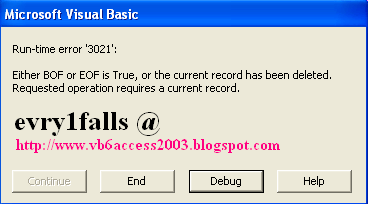


Comments
and you're just extremely excellent. I really like what you've acquired here, certainly like what you're saying and the way
in which you say it. You make it enjoyable and you still care
for to keep it smart. I can not wait to read far more from you.
This is really a wonderful site.
Also visit my page :: CammieUHinde
data to us, keep it up.
my site :: BryonPFranzone
found you by mistake, while I was browsing on Aol for
something else, Nonetheless I am here now and would just like to
say thanks for a fantastic post and a all round entertaining blog (I also
love the theme/design), I don’t have time to read it all at the minute but I have book-marked it and also added
in your RSS feeds, so when I have time I will be back to read
much more, Please do keep up the great work.
Look at my webpage :: DarellPSechang
hire someone to do it for you? Plz reply as I'm looking to design my own blog and would like to find
out where u got this from. cheers
Visit my blog post - EvelynISchumucker
compatibility issues. When I look at your blog in Firefox, it looks fine
but when opening in Internet Explorer, it has some overlapping.
I just wanted to give you a quick heads up! Other then that, awesome blog!
My blog - BridgettOBras
on this post. I am returning to your site for more soon.
Visit my site :: DebbraYPanowicz